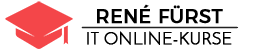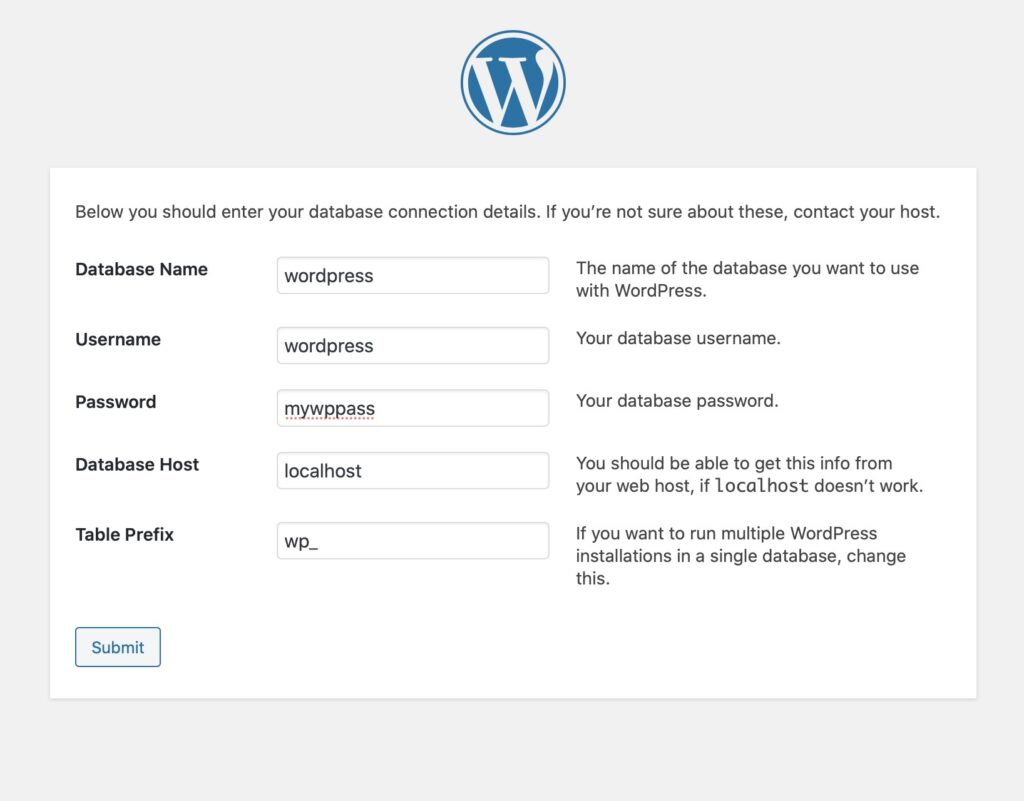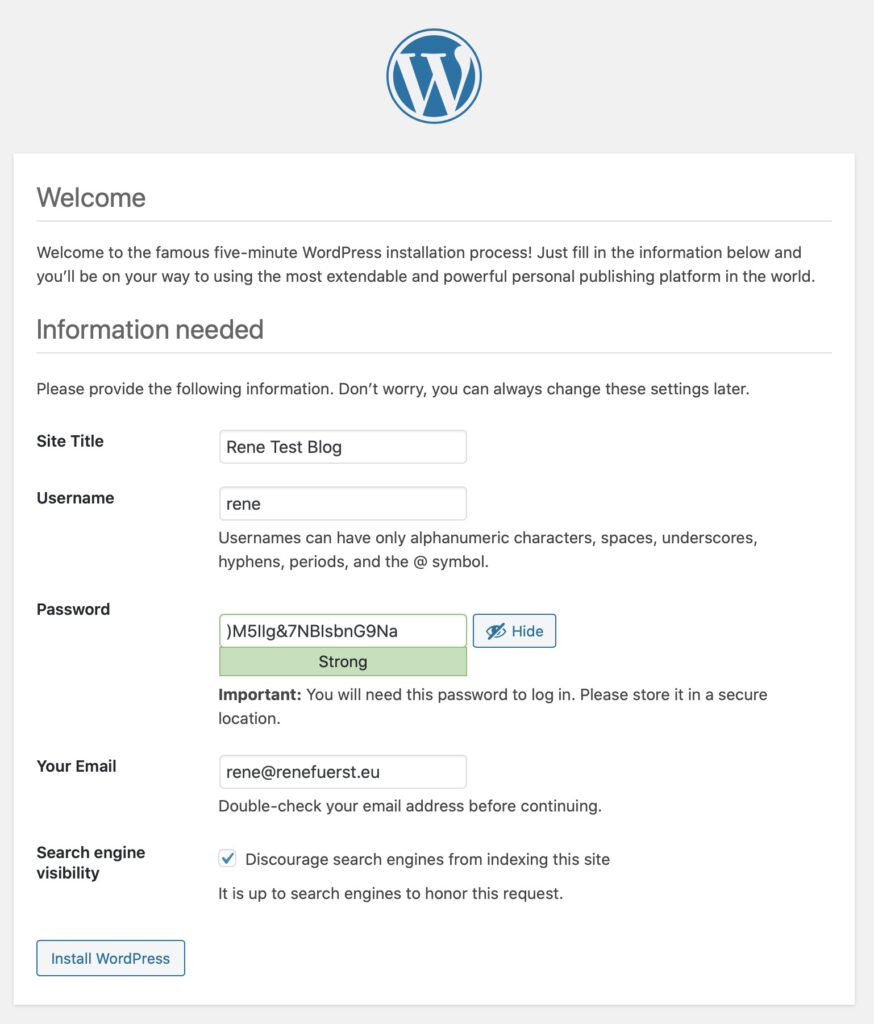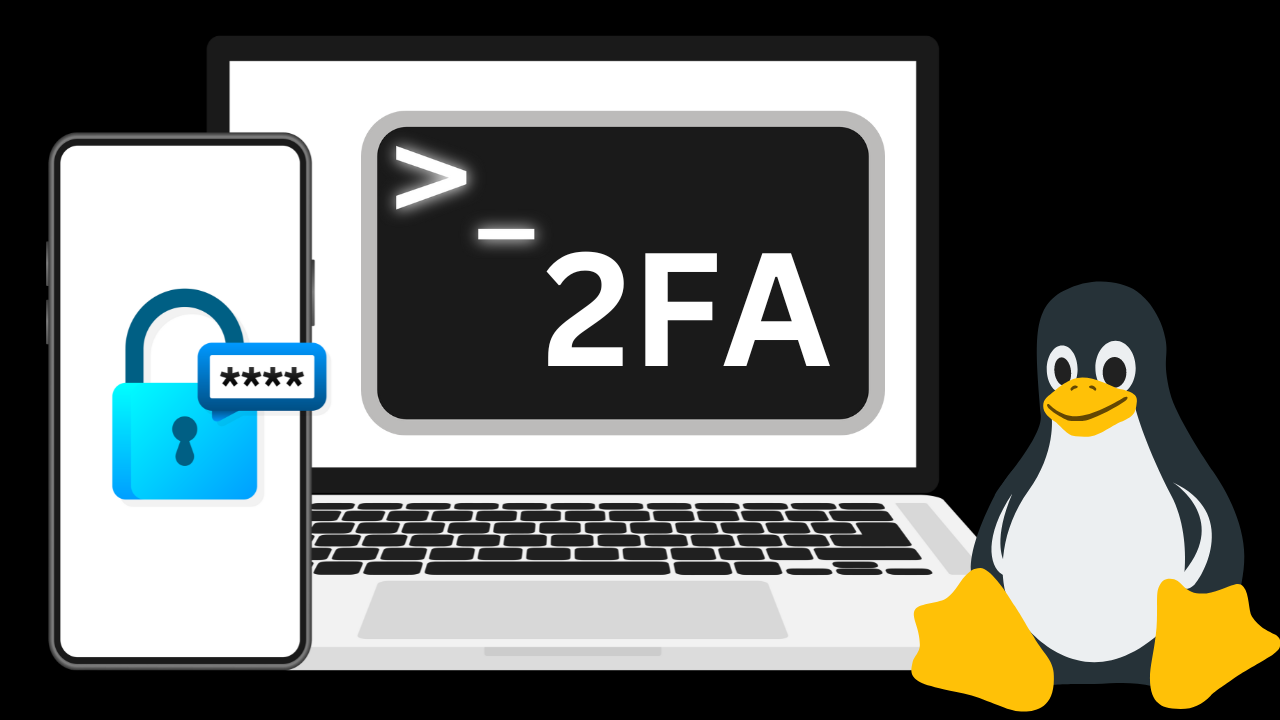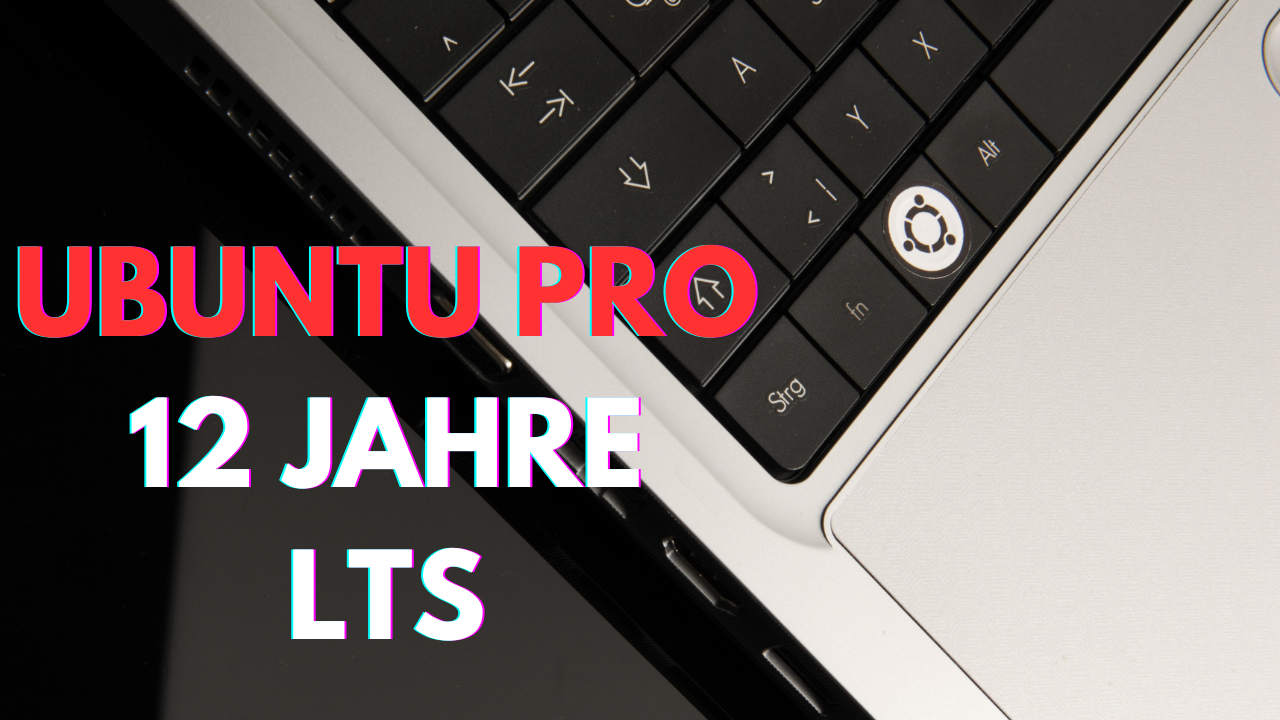Ubuntu 20 04 + PHP 8 + Apache + MySQL / MariaDB + WordPress installation
Dieses Video auf YouTube ansehen.
Mit dem abspielen des Videos stimmst du den Datenschutzrichtlinien (siehe Datenschutz) von Youtube zu.
Mit dem abspielen des Videos stimmst du den Datenschutzrichtlinien (siehe Datenschutz) von Youtube zu.
Hinzufügen des PHP Repository von Ondrej add-apt-repository ppa:ondrej/php Ubuntu System Updaten und Apache mit PHP 8 Installieren apt-get update -y apt-get install -y apache2 php8.0 libapache2-mod-php8.0 apt-get install -y php8.0-common php8.0-mysql php8.0-xml php8.0-curl php8.0-gd php8.0-imagick php8.0-cli php8.0-dev php8.0-imap php8.0-mbstring php8.0-opcache php8.0-soap php8.0-zip php8.0-fpm libapache2-mod-fcgid Config und Module für Apache aktivieren a2enmod proxy_fcgi setenvif a2enconf php8.0-fpm systemctl restart apache2 Beispieldatei anlegen nano /var/www/html/info.php <?php phpinfo(); ?> WordPress herunterladen und installieren cd /var/www/html/ wget https://wordpress.org/latest.tar.gz tar xvfz latest.tar.gz chown www-data.www-data -R wordpress/ MariaDB / MySQL installieren apt install mariadb-server -y MySQL Benutzer "wordpress" anlegen mit passwort "mywppass" mysql -uroot create user wordpress@localhost IDENTIFIED BY 'mywppass'; create database wordpress; GRANT ALL PRIVILEGES ON wordpress.* TO 'wordpress'@localhost; URL Aufrufen und WordPress installieren (ersetzen Sie hier die IP Adresse des Ubuntu Systems) http://192.168.1.10/wordpress Fertig! Viel spaß!